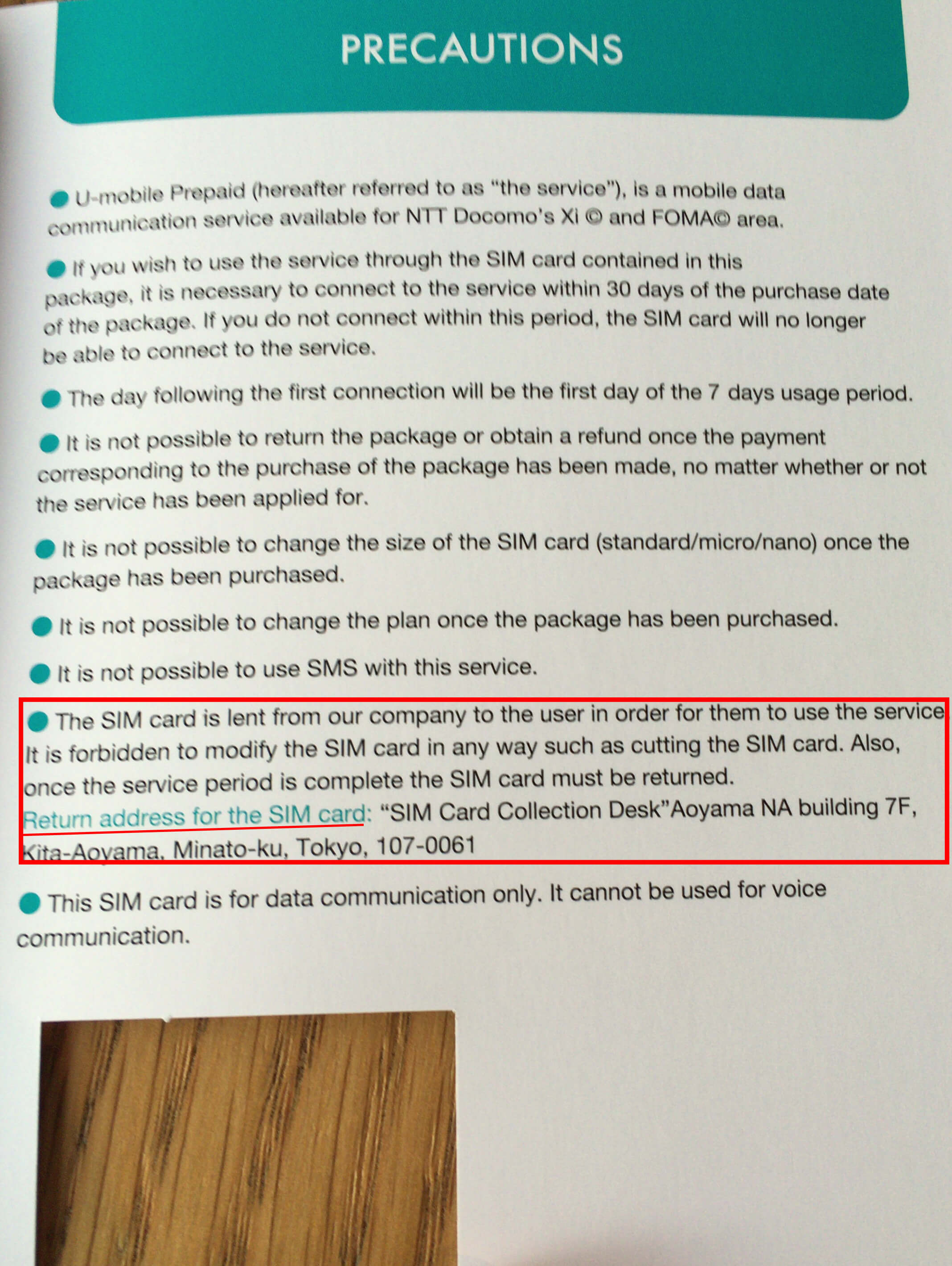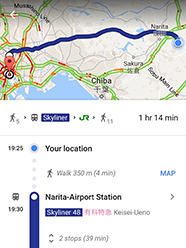NARITA AIRPORT
Comparison for JAPAN Rental Pocket WiFi routers you can pick up at Narita Airport.
Japan rental pocket WiFi available!
Rent a pocket WiFi to enjoy your visit Japan! You would be connected as soon as you receive it at the airport.
Availabile at the following airports : Narita, Haneda, Kansai International airport and more! Click here for more details.
| Brand | NINJA WiFi |
Vision Global WiFi |
Wi-Ho! by Telecom Square |
Softbank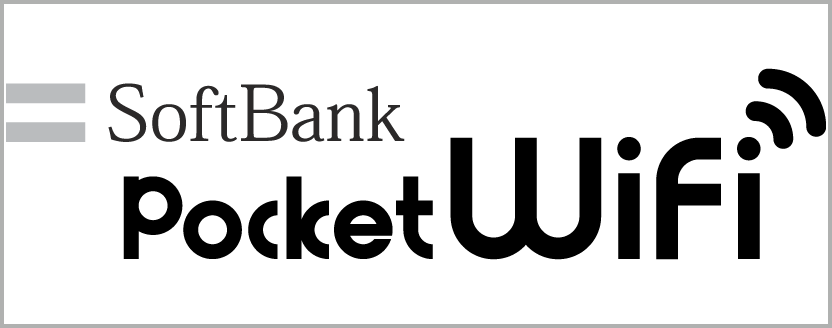 by Global Mobile |
Japan WiFi |
JAL ABC |
| Device image |  Wi-Fi Router |
 Wi-Fi Router |
City Wi-Fi Router |
 Wi-Fi Router |
 Wi-Fi Router |
 Wi-Fi Router |
| Data Limitation | UNLIMITED *1 | UNLIMITED *1 | UNLIMITED *1 | UNLIMITED *1 | 500MB / day | UNLIMITED *1 |
| Rental Fee per day (JPY) |
¥772 / day |
¥616 / day Converted at ¥110/USD. Payment in JPY not available. |
¥770 / day Converted at ¥110/USD. Payment in JPY not available. |
¥480 / day |
¥858 / day |
¥900 / day SPECIAL OFFER!! |
| Rental Fee per day (USD) |
USD7.02 / day Converted at ¥110/USD. Payment in USD not available. |
USD5.6 / day *Applies only to USD. |
USD7 / day SPECIAL OFFER!!* *Applies only to USD. |
USD7.09 / day Converted at ¥110/USD. Payment in USD not available. |
USD7.8 / day Converted at ¥110/USD. Payment in USD not available. |
USD8.18 / day Converted at ¥110/USD. Payment in USD not available. |
| Other Currency payment available |
- | - | SGD / TWD / HKD / KRW / CNY / GBP / EUR / AUD / CAD / INR / PHP / THB / VND / MYR / IDR | - | - |
- |
| Minimum rental period | 1day | 1day | 1day | 2days | 1day | 1day |
| Download Speed | Download : MAX 187.5Mbps (4G LTE) Upload : MAX 37.5 Mbps (4G LTE) |
Download : MAX 187.5 Mbps (4G LTE) Upload : MAX 37.5 Mbps (4G LTE) |
Download : MAX 187.5 Mbps (4G LTE) Upload : MAX 37.5 Mbps |
Download : MAX 612Mbps (4G LTE) Upload : - |
Download : MAX 150 Mbps (4G LTE) Upload : MAX 50 Mbps |
Download : MAX 187.5 Mbps (4G LTE) Upload : MAX 10 Mbps |
| Pick-up Fee | At Airport / free | At Airport / free | At Airport / free | At Airport / free* *1,100 yen will be charged when your rental period is less than 7days. |
At Airport / free | At Airport / free |
| Return Fee | ||||||
| Booking |  in English  in Simplified Chinese  in Traditional Chinese  in Korean |
 in English |
 in English |
 in English |
 in English  in Simplified Chinese  in Traditional Chinese  in Korean |
 in English |
| Brand |  NINJA WiFi |
 Vision Global WiFi |
 Wi-Ho! |
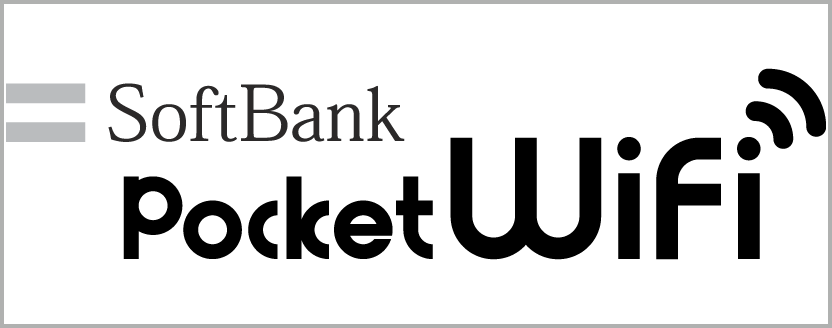 Softbank |
 Japan WiFi |
 JAL ABC |
See more details...

The main entrance of Japan - NARITA AIRPORT
Natrita International Airport is the biggest international airport in Japan. More than 1/3 of the tourists uses Narita airport when visiting Japan. It's located about 50 minutes away from central Tokyo by train.
Which is conveient? Free WiFi hotspot or Rental WiFi?
When you think about connecting to the Internet you might think of WiFi hotspot. In Narita Airport they offers Free WiFi hotspot which covers all the buildings in the airport area. But once you step out from the building you would be offline. There is another option to connect to the Internet, which is rental pocket WiFi. Let's see what it would be like when you use free WiFi hotspot and rental pocket WiFi.
▶︎Access to Tokyo Station
When you think about heading to Tokyo from Narita airport you might want to choose the fastest way, which would be train. How long does it take to get to Tokyo station from Narita Airport? It depends on which transportation you choose but it takes about average 50 minutes. You might have had a long flight and want to get to your destination as fast as possible. It would differ how you spend this 50min after your arrival by whether you choose free WiFi or rental pocket WiFi. Let's see how different it would be between free WiFi and rental pocket WiFi.
Free WiFi case |
Prepaid SIM card case |
Rental Pocket WiFi case |
Tap or Click for zooming in and out
Free WiFi case : Can we survive only with Free WiFi?
Narita Airport offers Free WiFi service at the airport area. It covers almost all the buildings including Terminal 3 which is a little far from Terminal 2. Tully's and Family Mart, convenience store located B1F, are also offering their Free WiFi services but they are a little far from arrival gate.
Imagine that you are at the airport, just arrived. What would you do first? Send a message that you've had a safe flight to your family or friends? Seach how you get to Tokyo? Look for what time train / bus will leave? Serch for what and where to eat tonight? In order to get those information you need to ask an information desk or need an Internet access to serch for. In Narita Airport you can access to Narita Free WiFi. Since Free WiFi is limited to the airport area you would need to finish to look for all the information you need before you leave the airport. It would take 20 minutes? It might be an hour? That you would have to wait before you head to Tokyo.
It's not only demerit of Free WiFi that it takes time before you leave the airport but also that free WiFi has no security. You wouldn't want to be stolen of your password or other personal information. So you'd better be careful when you use Free WiFi network.
|
|
|
Prepaid SIM case : Easy to get one via a vending machine but sufficient?
If you think about getting a prepaid SIM at the airport you would find a veding machine around arrival gate. It has 3 sizes of SIM card. There are 2 options for period of use, 14 days and 7 day and it depends but its data limit is sometimes up to 200MB per day. If you watch youtube or facebook with video you immediately run out of the data limit as you might notice. After you exceed its limit, the speed will be very slow like 200kbps. So if you're thinking about getting a prepaid SIM at the airport you'd better make sure how you going to use your smartphone during the trip. It might be enough unless you don't always connect to the Internet. You might not waste your time at the airport but you might always have to worry about data limit. One thing you should know is that the SIM card sold at the airport you have to return the SIM to the address written in the intruction.
|
|
|
Rental Pocket WiFi case : How much convenient would it be with a Rental Pocket WiFi?
Let's see what rental pocket WiFi case would be like. If you have prebooked a rental pocket WiFi you just go to their counter and pick up the device. (If you don't, you need to ask for at a walk-in counter of rental WiFi company.) The WiFi rental company counters are easy to find, just around the arrival gate after custom. Picking up the rental pocket WiFi you can set up at once easily. Then you would be connected. If you want to know the fastest way to get to the hotel you're going to stay tonight you would want to use GoogleMaps for navigation. GoogleMaps is very useful app when you're traveling abroad. Since you would be always online you could decide what to eat and check where your hotel exactly is on the way to Tokyo. You would have about 50 minutes anyway. You wouldn't waste any time at the airport and make the most of the transit time.
|
|
|
Conclusion
As a conclusion, it would be much more fun if you have a rental pocket WiFi because you would not have to waste time any more. That means you can concentrate on your trip. You might be able to go one more spot to see, one more ramen to eat or explore Japan one more step deeper!
Where to pick up?
Terminal 1
| NINJA WiFi (pick-up) | |
| Open 6:30〜Arrival of the last flight at 1F | |
| Pick up | ◯ |
| Return | - |
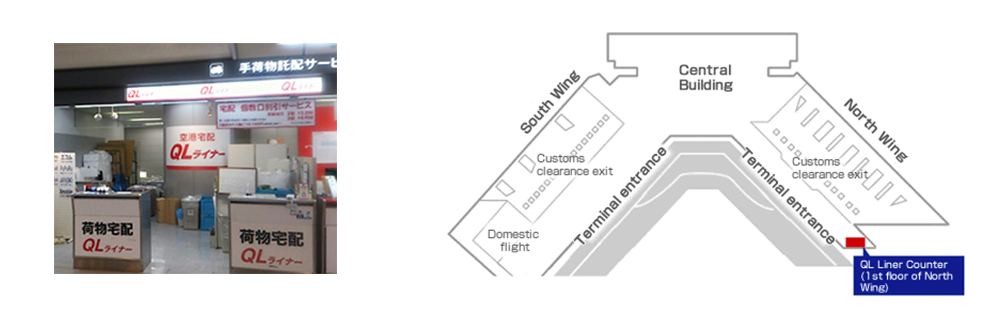
| ① Telecom Square | |
| Open 7:30〜21:00 at 1F | |
| Pick up | ◯ |
| Return | ◯ |

Terminal 2
| WiFi-HIRE (pick-up) | |
| Open 6:00〜Arrival of the last flight at 1F | |
| Pick up | ◯ |
| Return | - |
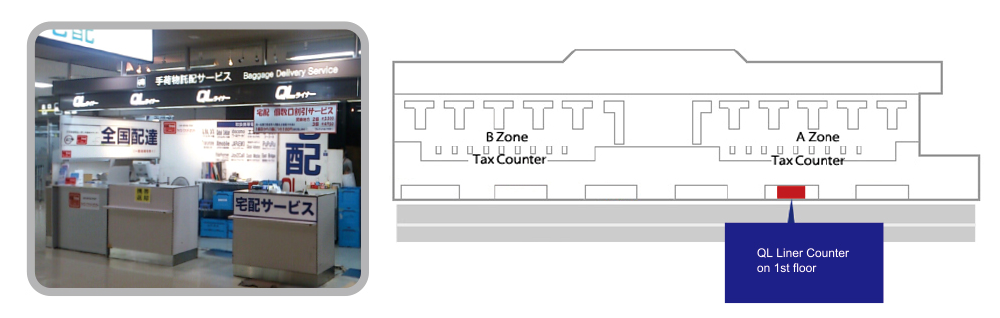
| ① Telecom Square | |
| Open 7:30〜21:00 at 1F | |
| Pick up | ◯ |
| Return | ◯ |