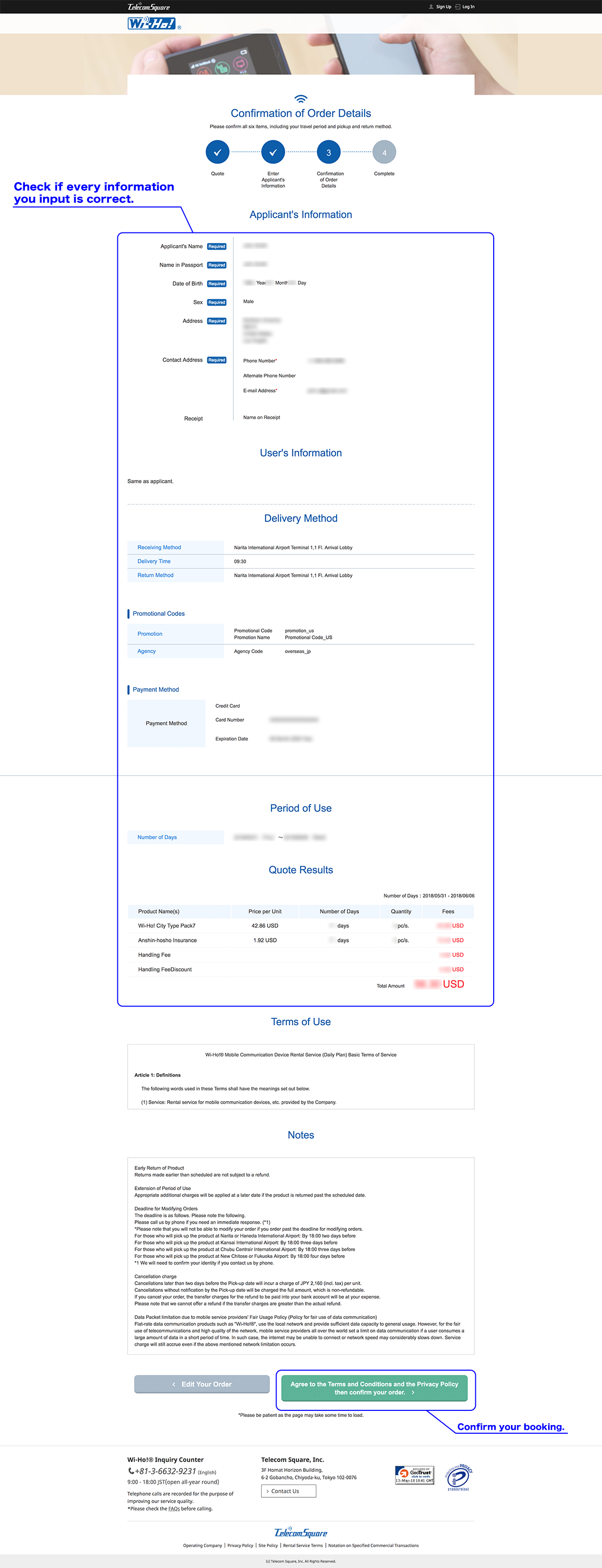STEP 1
You can get a quick estimation before proceed to a booking page. Input pick-up and return date and select WiFi router type, which are "City Type" and Wide Type"*. Or you can start from "Order Wi-Ho! Rental Now" button at the right top as well.
* "City Type" has powerful LTE connectivity in urban areas. "Wide Type" covers throughout Japan.

STEP 2
Here you decide your rental plan including where to pick up and return.
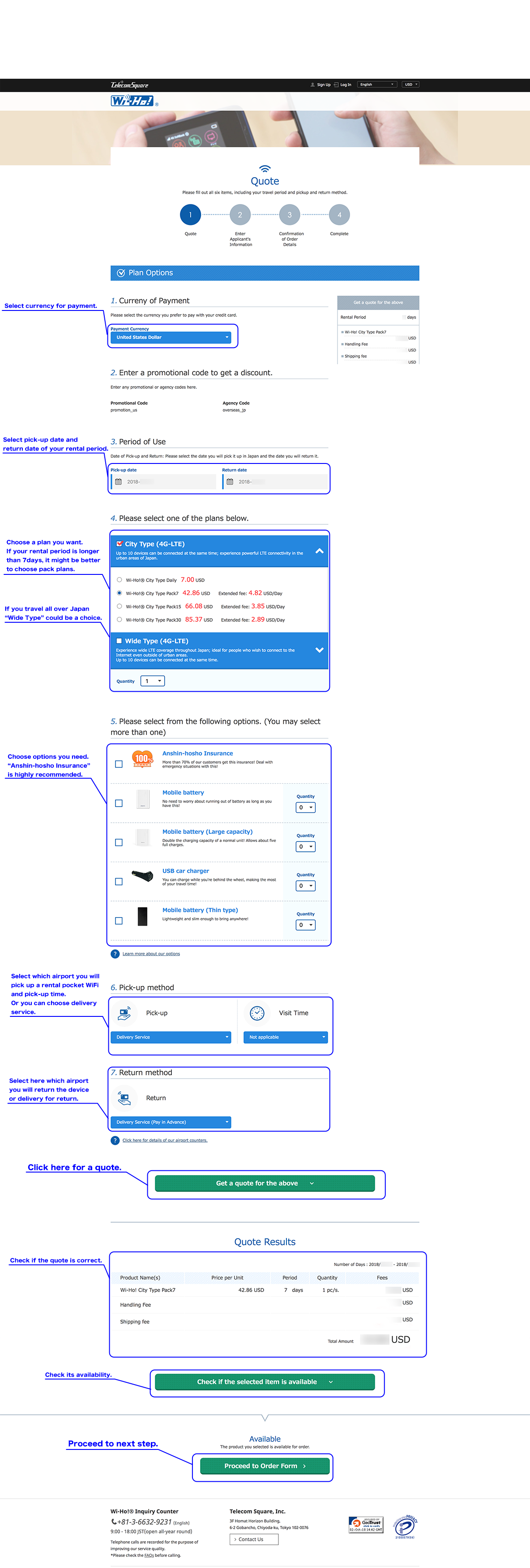
STEP 3
And then you need to register your info. If you are a member please log in My Page here.
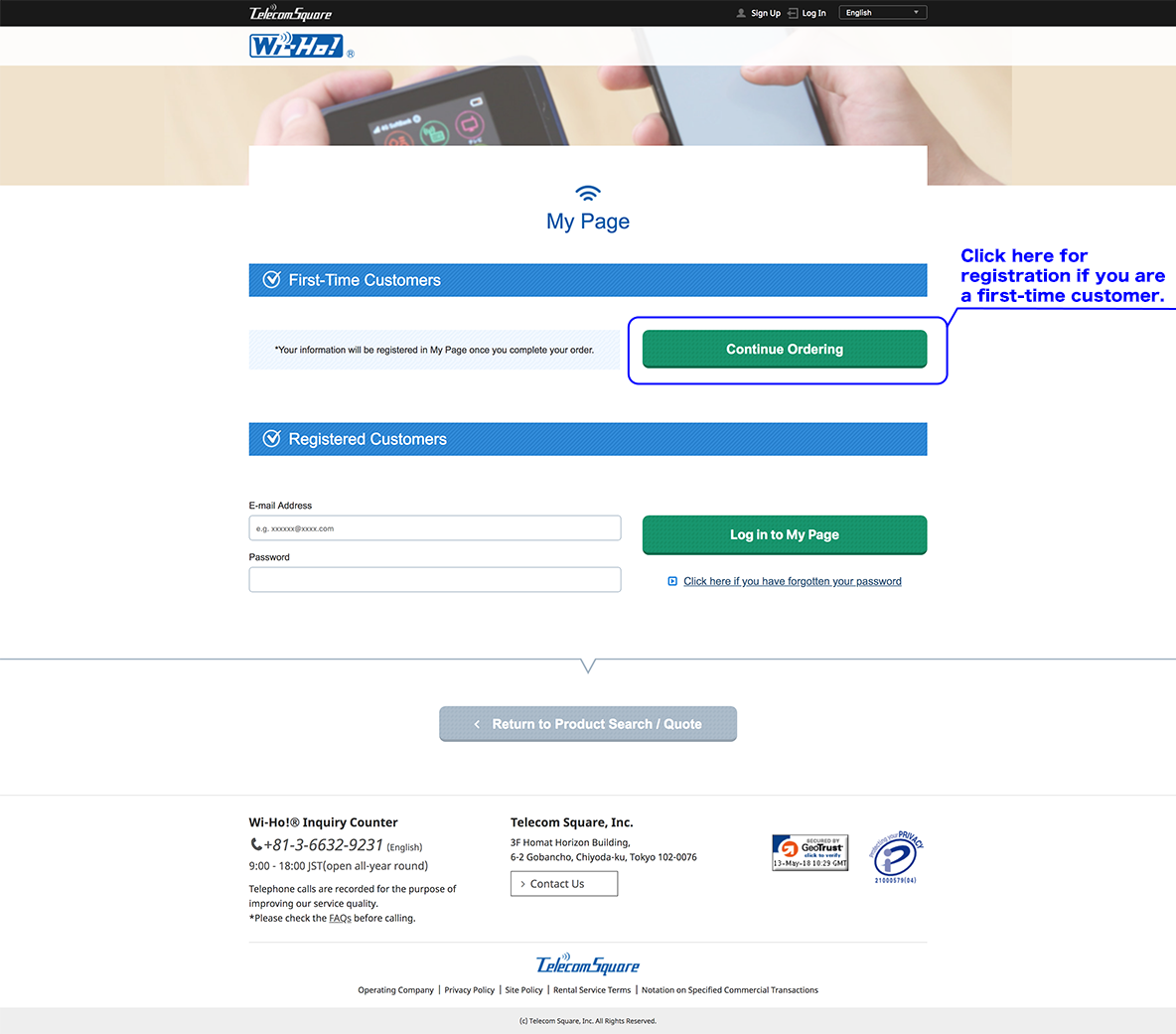
STEP 4
Input your information here including your credit card info.
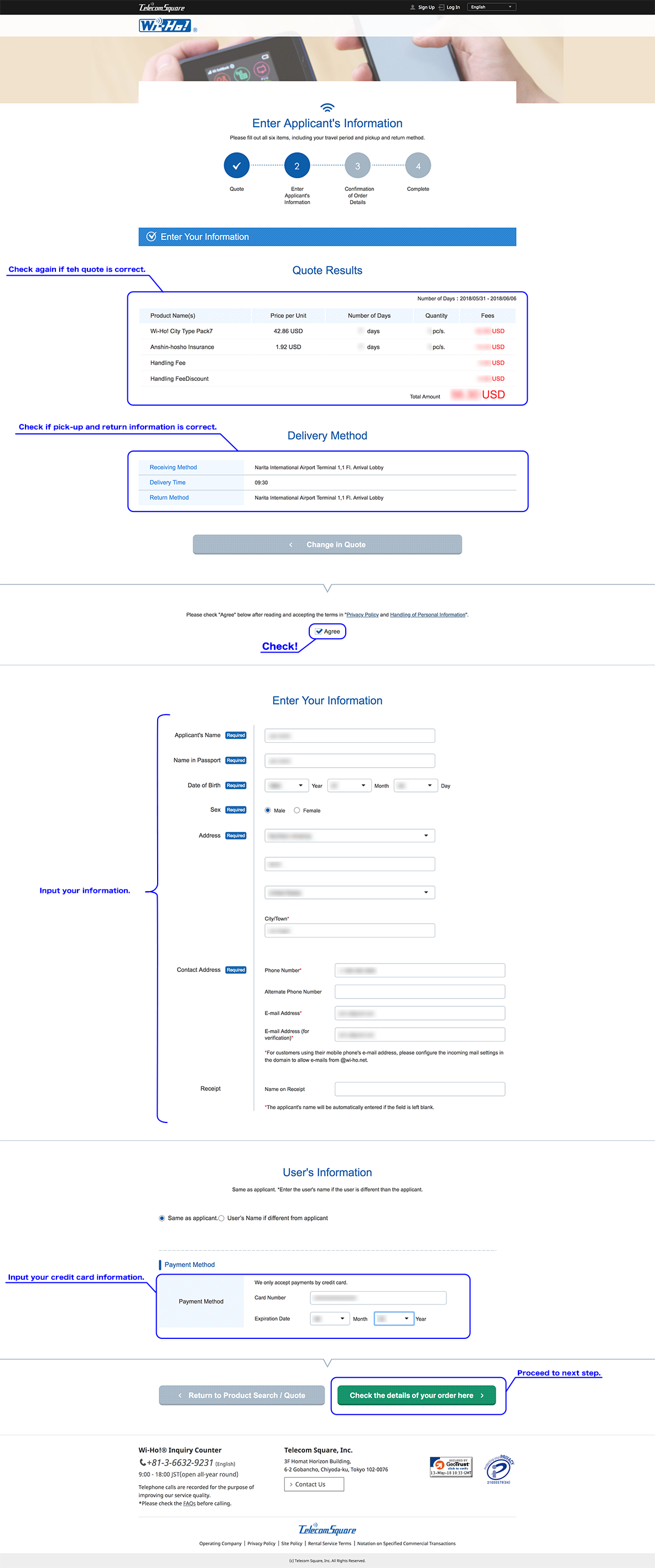
STEP 5
Here you need to set a password for logging in "My Page".
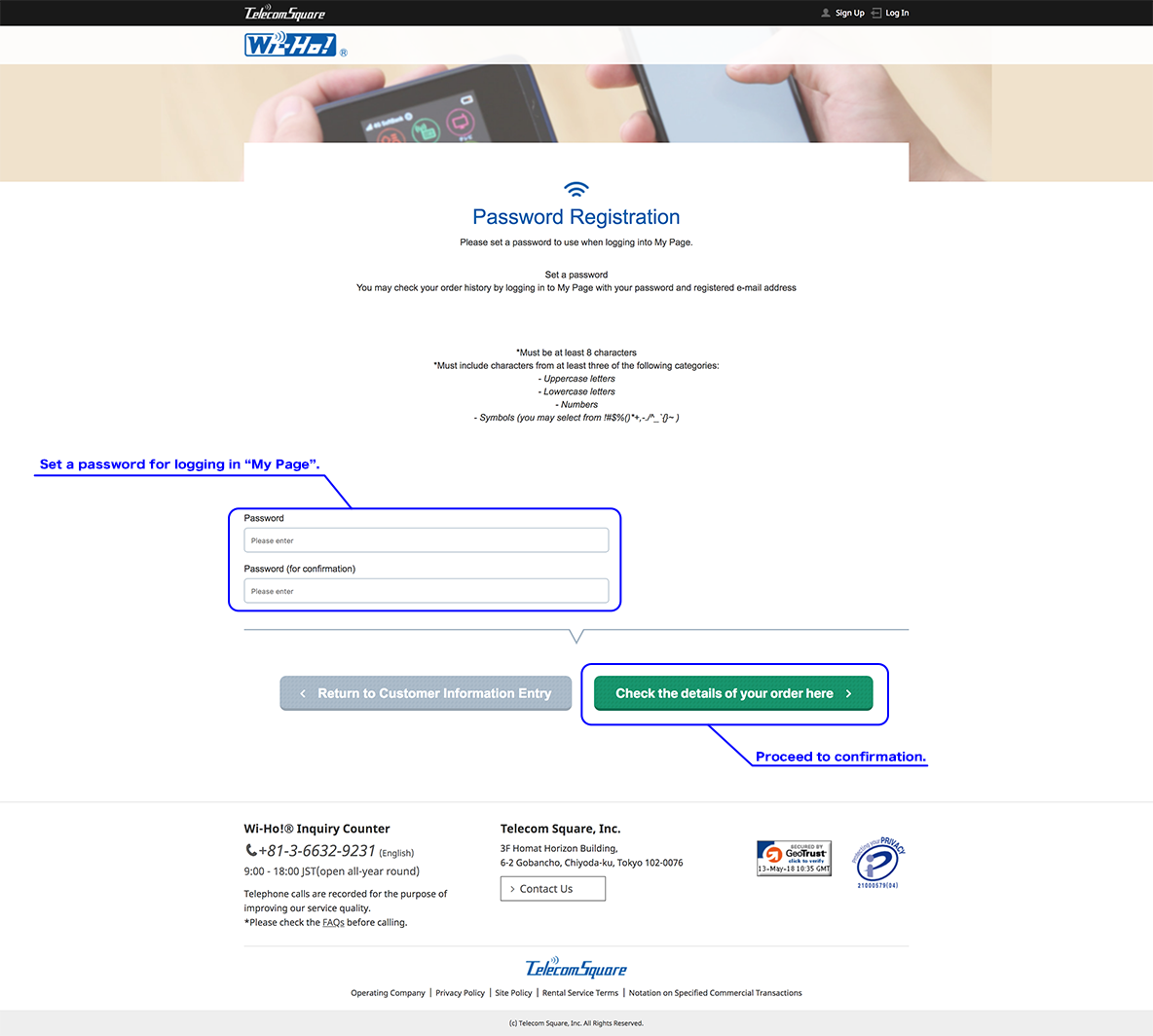
STEP 6
Confirm here if everything is correct. And If everything is OK please proceed to confirm your booking.