STEP 1
In order to proceed to booking page, click the button at right-top, "Reserve" button. Or it might be easier if you input your travel term and click "Reserve now" button.

STEP 2
Confirm if your shopping cart shows correctly what you're going to book. Check "Terms and conditons" and "Agreement of important matters" if you agree. And then proceed to next step.
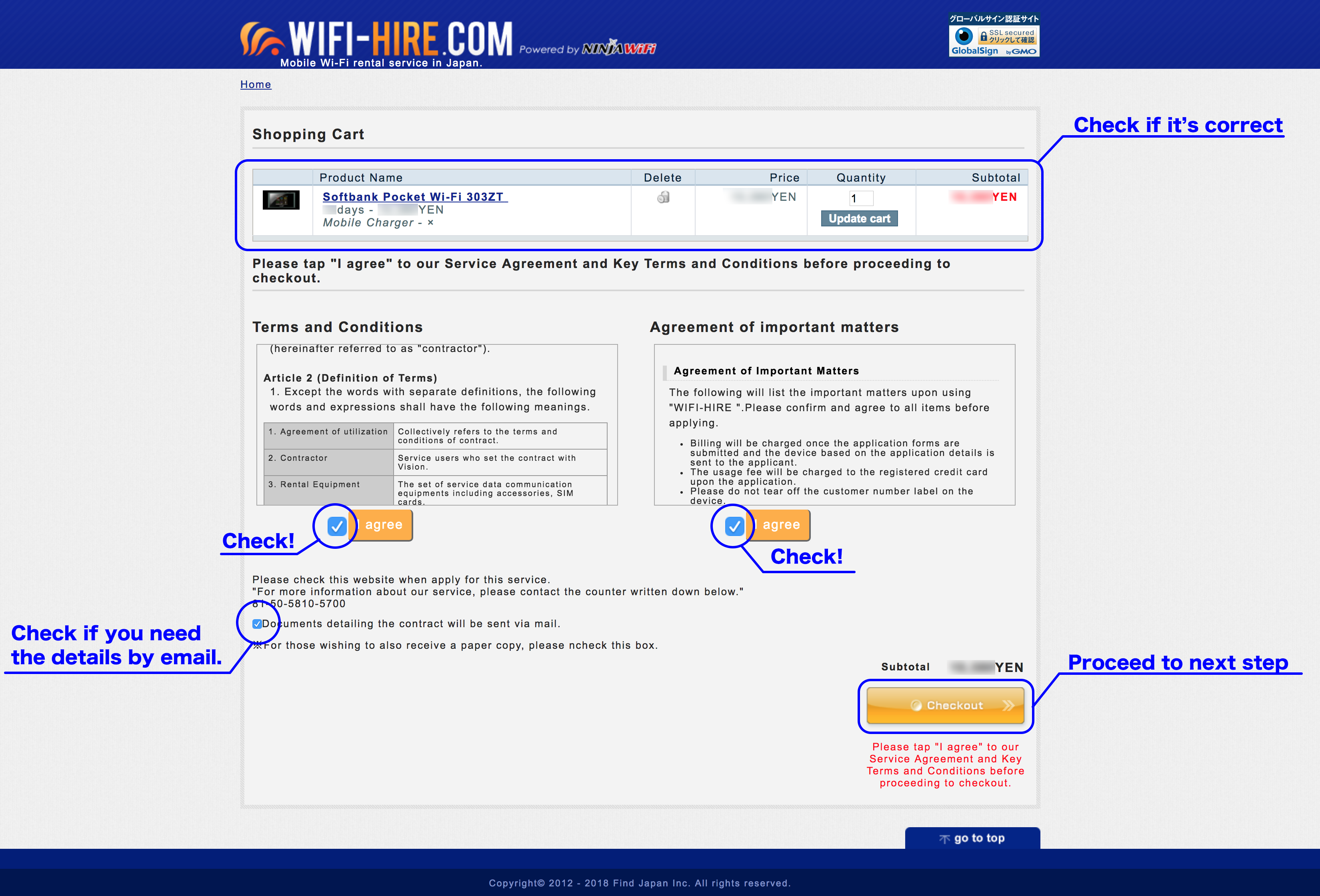
STEP 3
You need to create your account for further step. If you have your account, input your email address and password here as instructed.

STEP 4
A resitration page - please input your information for registration.
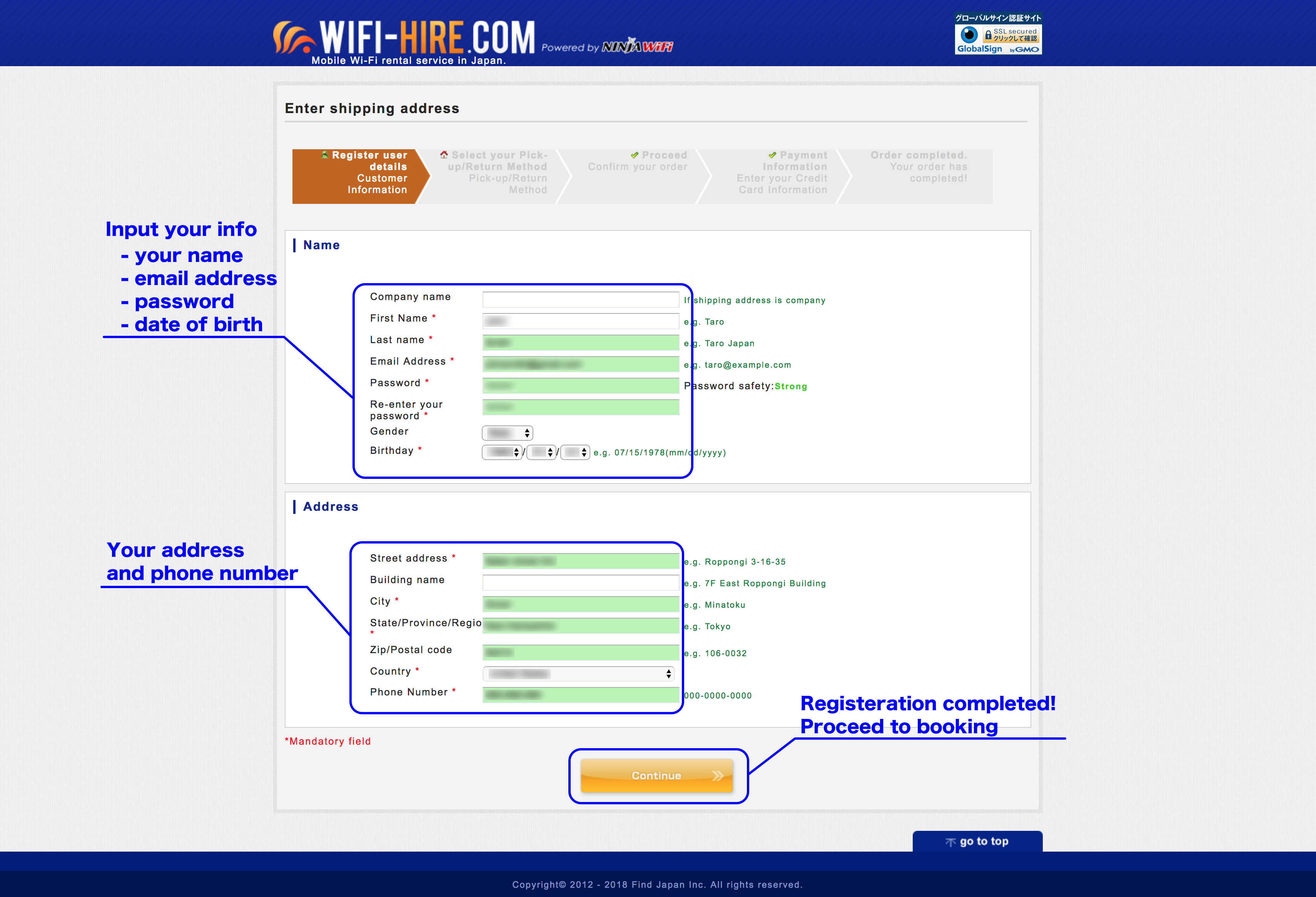
STEP 5
Here you're supposed to input your where and when your pick up/return the pocket WiFi you're going to rent and your flight information.

STEP 6
Confirmation page - Please confirm everything is correct. And then proceed to the final step.
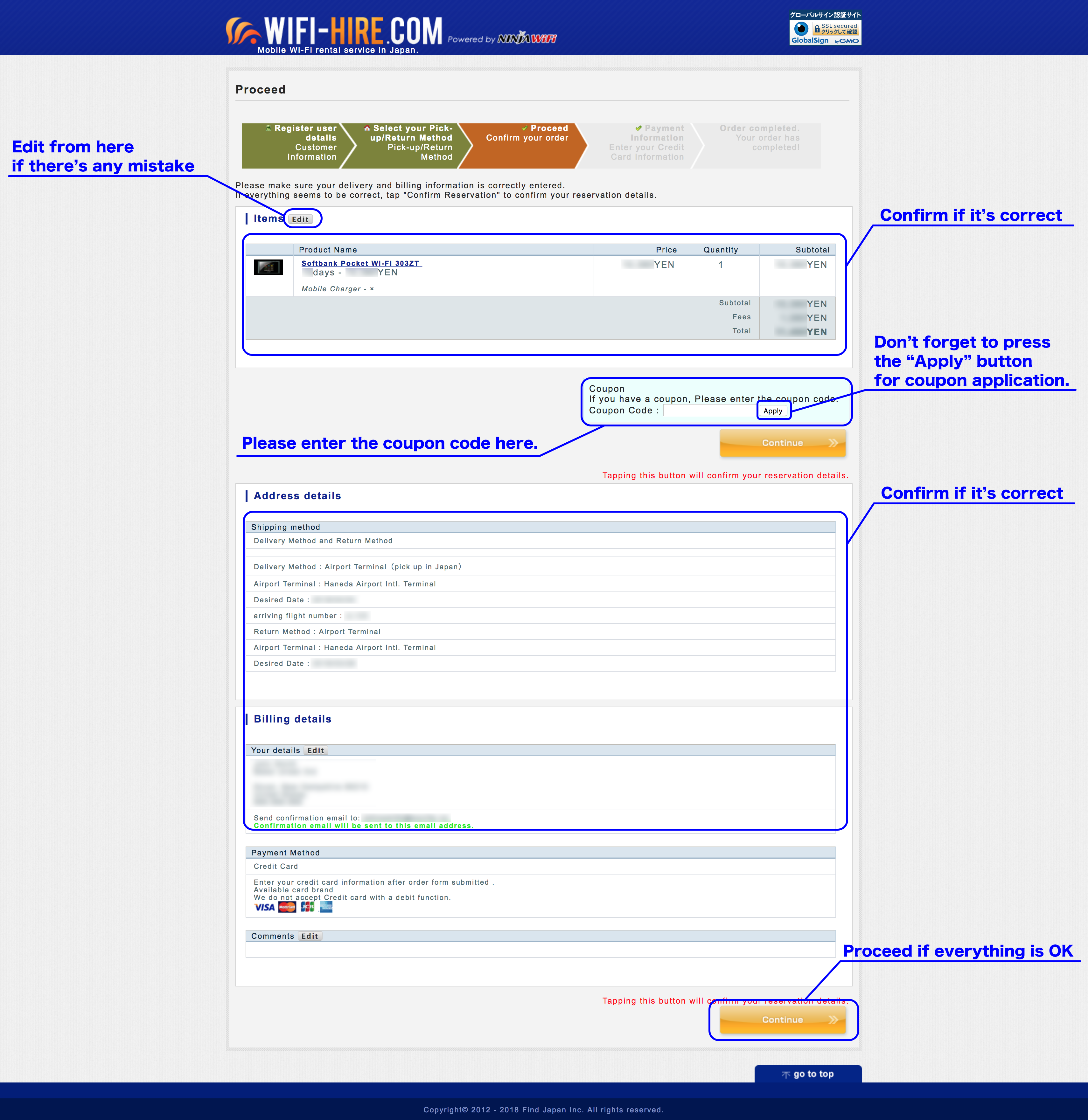
STEP 7
And lastly please input your credit card information to book a pocket WiFi.



