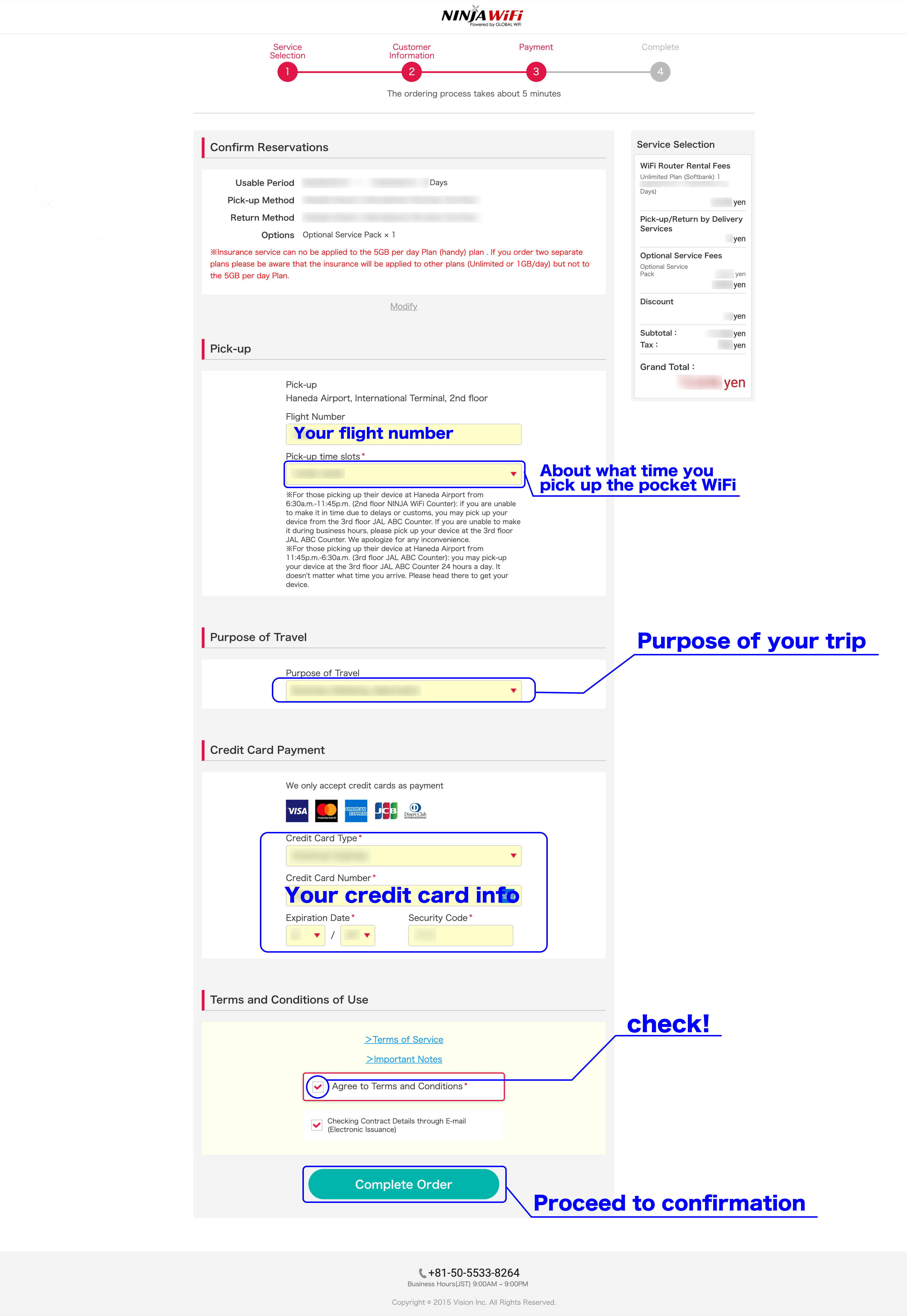STEP 1
In order to proceed to booking page, click the button at right-top, "Get Yours" button. Or you just input your travel date and the airport you're going to take beforehand. It might be easier afterwards.
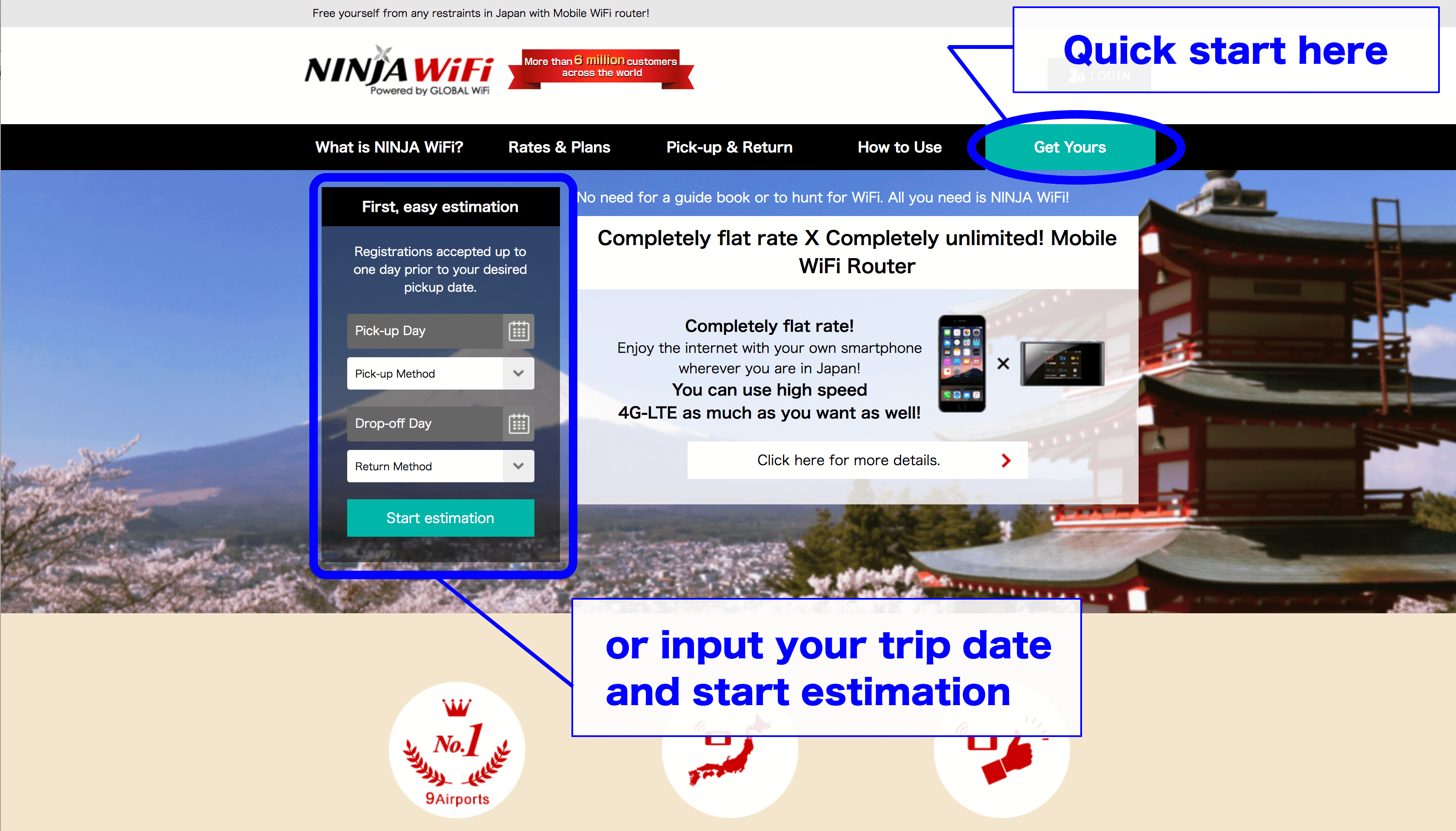
STEP 2
Here you are to select quantity of rental pocket WiFi, insurance, and external battery. If you lose the divice you'll be charged quite amount of money. So it's recommended.
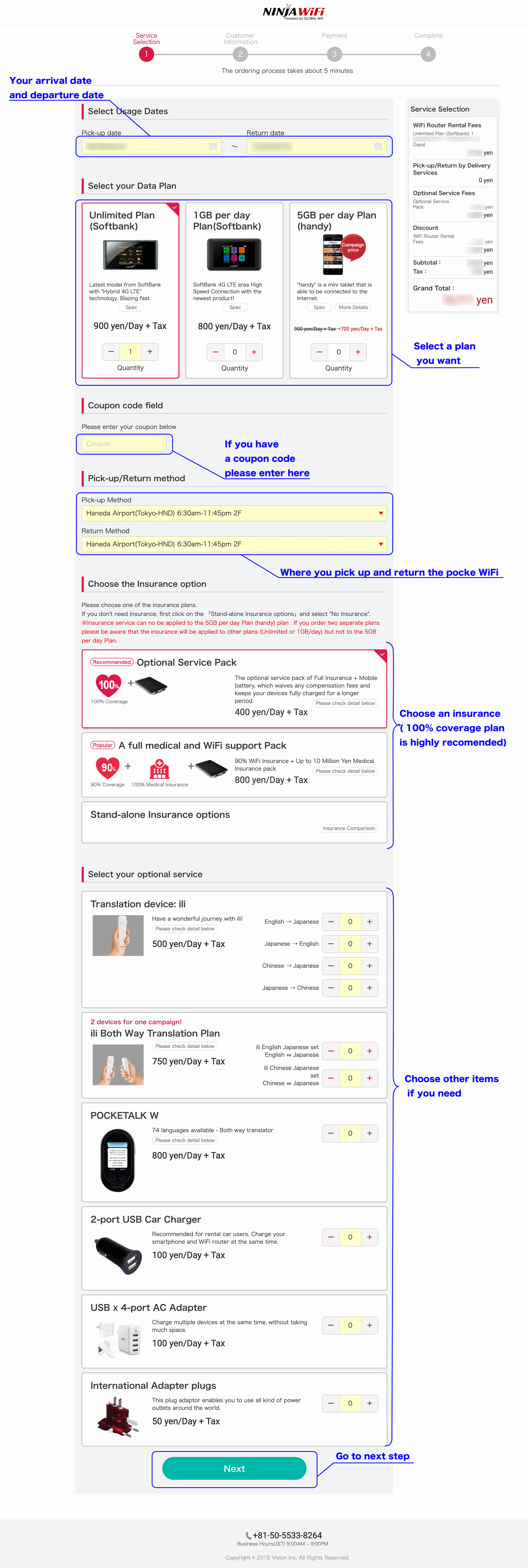
STEP 3
You need to create your account for further step. If you have your account, input your email address and password here as instructed.
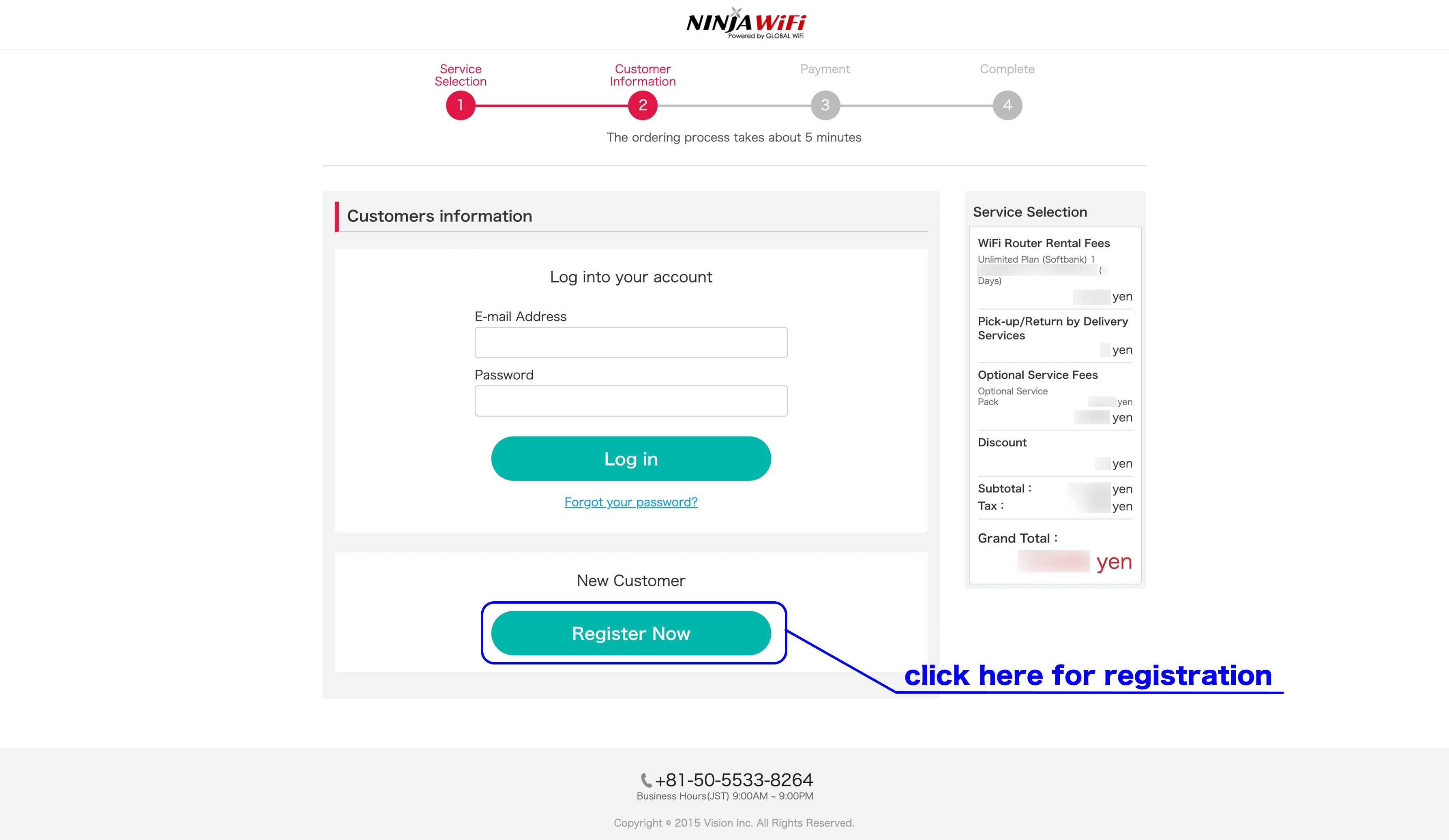
STEP 4
A resitration page - please input your information for registration.
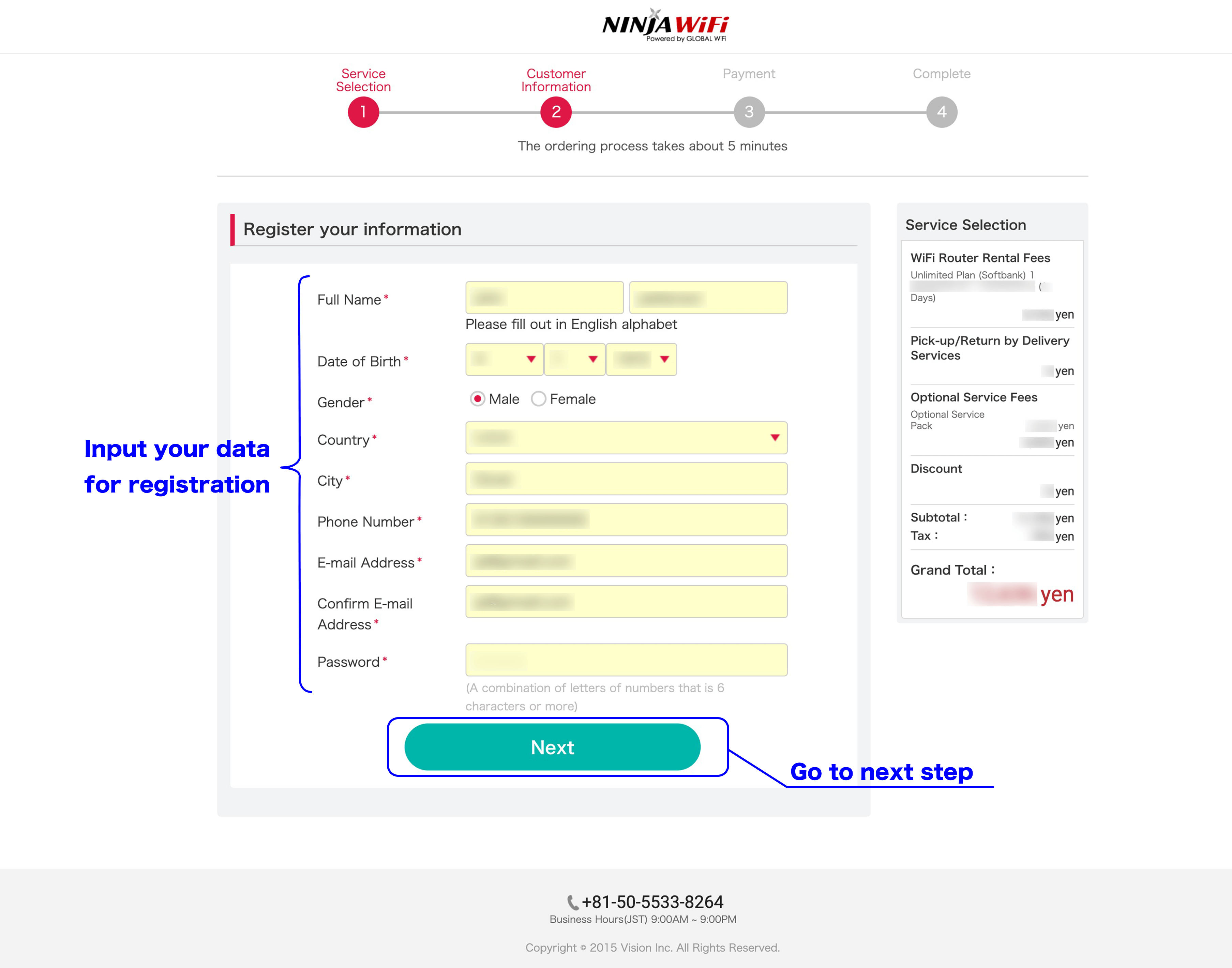
STEP 5
Here you inform them of your aprox. arriving time. Also credit card information. After you input all, apply from the button at the bottom.