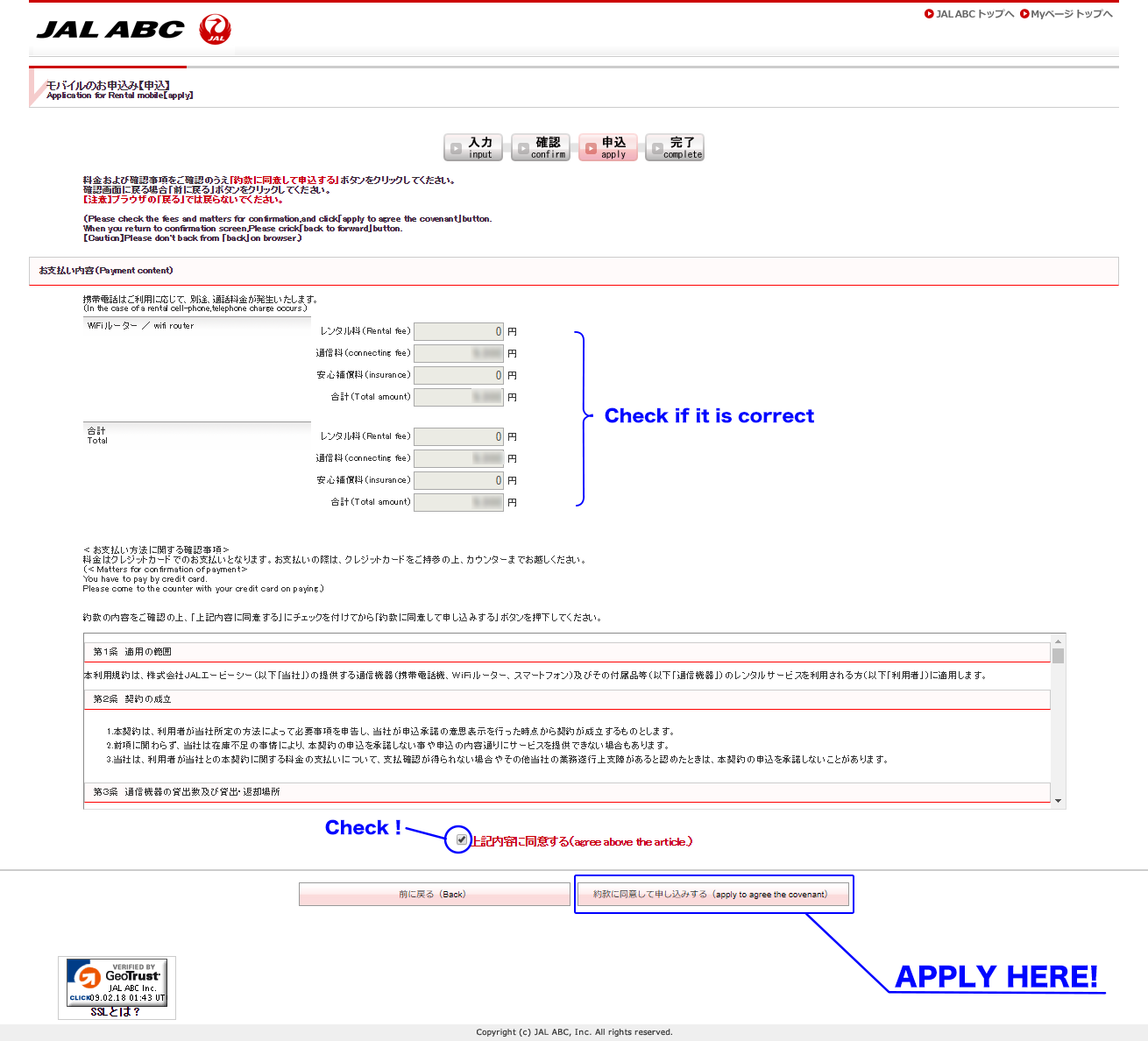STEP 1
In order to proceed to booking page, click the button at right-top with red border.

STEP 2
If you have your own account at JAL ABC or want to create it, proceed A or B. If you want book without ID registeration, proceed C. After this step, the explanation will be based on C.
A. Login as a JAL ABC member.
B. Register as a member. ( recommended if you're a frequent user )
C. Book now without registration of membership.
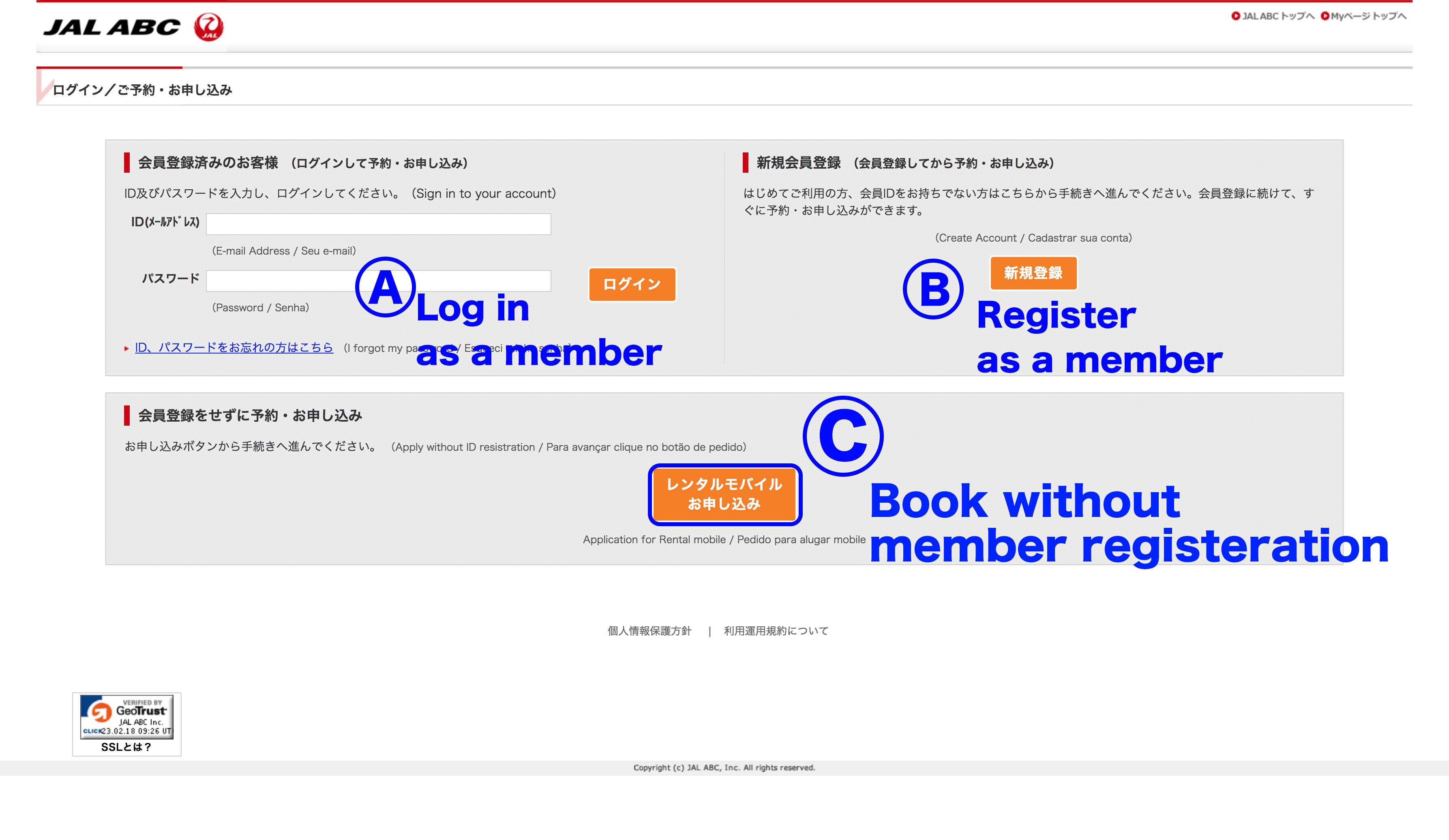
STEP 3
Input your rental term, where to pick up, where to return. Choose "Customer using in Japan" at "Place to use" at the beginning. In "Country to use", you will choose "Asia" for area and "Japan" for country.
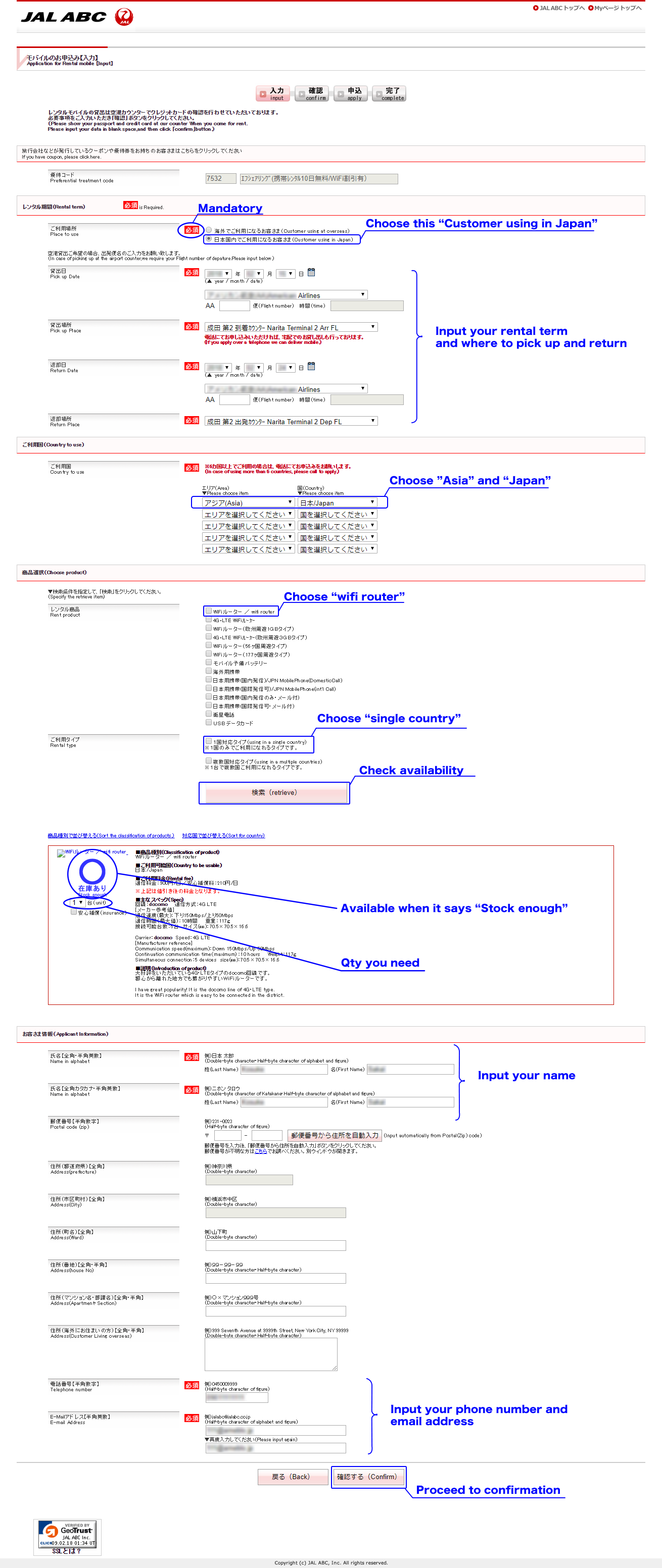
STEP 4
Confirmation - check here if everything you input is correct.
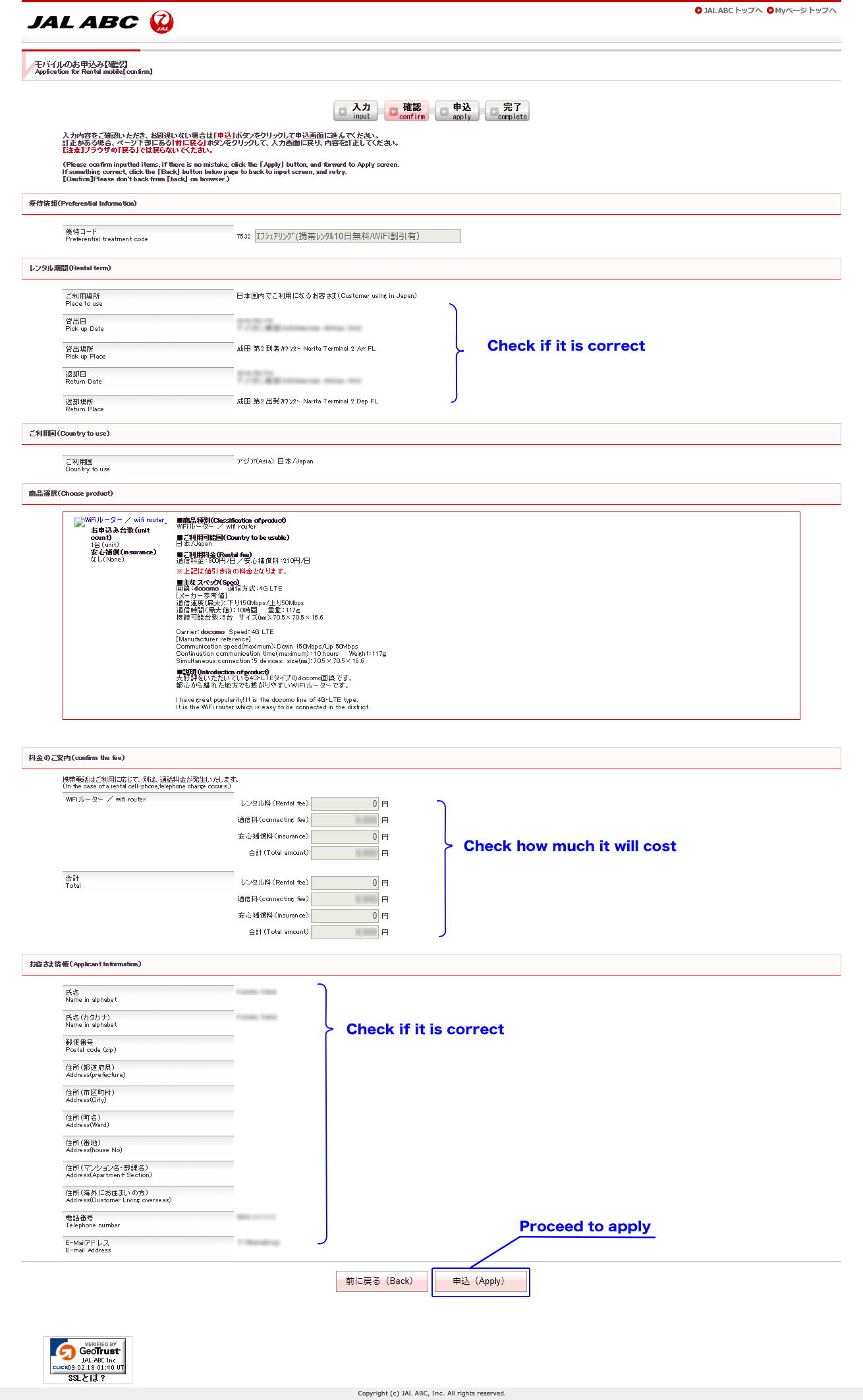
STEP 5
Final confirmation and apply from the button at the bottom.